✨ Introducing Background Removal AI
Remove Image Backgrounds Instantly with AI
With our Background Removal AI, you can remove backgrounds from any image online in seconds. Simply upload your photo and get a clean, background-free image instantly, all without spending a dime.


What our customers say about Background Removal AI
Hear from our customers about their experiences with Background Removal AI.
@emily_songwriter
Background Removal AI has saved me so much time in my e-commerce business. The results are always professional!
@michael_musician
As a graphic designer, this tool is invaluable. It's fast, accurate, and handles complex edges beautifully.
@sophie_creator
I use this for my social media posts, and it's a game-changer. My photos look so much more polished now!
@david_podcaster
The API integration is fantastic. We've incorporated it into our product photography workflow seamlessly.
@lisa_adproducer
I'm amazed at how well it handles hair and fur. It's perfect for my pet photography business.
@alex_gamer
The bulk processing feature is a lifesaver for large projects. It's both fast and accurate.
@rachel_bride
We use Background Removal AI for our real estate listings. It makes our property photos stand out.
@emily_songwriter
Background Removal AI has saved me so much time in my e-commerce business. The results are always professional!
@michael_musician
As a graphic designer, this tool is invaluable. It's fast, accurate, and handles complex edges beautifully.
@sophie_creator
I use this for my social media posts, and it's a game-changer. My photos look so much more polished now!
@david_podcaster
The API integration is fantastic. We've incorporated it into our product photography workflow seamlessly.
@lisa_adproducer
I'm amazed at how well it handles hair and fur. It's perfect for my pet photography business.
@alex_gamer
The bulk processing feature is a lifesaver for large projects. It's both fast and accurate.
@rachel_bride
We use Background Removal AI for our real estate listings. It makes our property photos stand out.
@emily_songwriter
Background Removal AI has saved me so much time in my e-commerce business. The results are always professional!
@michael_musician
As a graphic designer, this tool is invaluable. It's fast, accurate, and handles complex edges beautifully.
@sophie_creator
I use this for my social media posts, and it's a game-changer. My photos look so much more polished now!
@david_podcaster
The API integration is fantastic. We've incorporated it into our product photography workflow seamlessly.
@lisa_adproducer
I'm amazed at how well it handles hair and fur. It's perfect for my pet photography business.
@alex_gamer
The bulk processing feature is a lifesaver for large projects. It's both fast and accurate.
@rachel_bride
We use Background Removal AI for our real estate listings. It makes our property photos stand out.
@emily_songwriter
Background Removal AI has saved me so much time in my e-commerce business. The results are always professional!
@michael_musician
As a graphic designer, this tool is invaluable. It's fast, accurate, and handles complex edges beautifully.
@sophie_creator
I use this for my social media posts, and it's a game-changer. My photos look so much more polished now!
@david_podcaster
The API integration is fantastic. We've incorporated it into our product photography workflow seamlessly.
@lisa_adproducer
I'm amazed at how well it handles hair and fur. It's perfect for my pet photography business.
@alex_gamer
The bulk processing feature is a lifesaver for large projects. It's both fast and accurate.
@rachel_bride
We use Background Removal AI for our real estate listings. It makes our property photos stand out.
@tom_producer
The adjustable results feature gives me the control I need for my professional photo editing work.
@olivia_vocalist
I love how easy it is to use. Even as a non-tech person, I can get great results quickly.
@nathan_filmmaker
This tool has revolutionized our product catalog creation process. It's a must-have for any e-commerce business.
@emma_teacher
The multiple output formats are so convenient. I can always get the file type I need for different projects.
@chris_rapper
I use it for my digital art projects. It's great for isolating elements from reference photos.
@mia_dancer
As a marketing professional, this tool helps me create eye-catching visuals in no time.
@ryan_streamer
The edge detection is impressive. It handles complex subjects better than any other tool I've tried.
@sarah_poet
Background Removal AI has become an essential part of my workflow. It's reliable, fast, and produces great results.
@tom_producer
The adjustable results feature gives me the control I need for my professional photo editing work.
@olivia_vocalist
I love how easy it is to use. Even as a non-tech person, I can get great results quickly.
@nathan_filmmaker
This tool has revolutionized our product catalog creation process. It's a must-have for any e-commerce business.
@emma_teacher
The multiple output formats are so convenient. I can always get the file type I need for different projects.
@chris_rapper
I use it for my digital art projects. It's great for isolating elements from reference photos.
@mia_dancer
As a marketing professional, this tool helps me create eye-catching visuals in no time.
@ryan_streamer
The edge detection is impressive. It handles complex subjects better than any other tool I've tried.
@sarah_poet
Background Removal AI has become an essential part of my workflow. It's reliable, fast, and produces great results.
@tom_producer
The adjustable results feature gives me the control I need for my professional photo editing work.
@olivia_vocalist
I love how easy it is to use. Even as a non-tech person, I can get great results quickly.
@nathan_filmmaker
This tool has revolutionized our product catalog creation process. It's a must-have for any e-commerce business.
@emma_teacher
The multiple output formats are so convenient. I can always get the file type I need for different projects.
@chris_rapper
I use it for my digital art projects. It's great for isolating elements from reference photos.
@mia_dancer
As a marketing professional, this tool helps me create eye-catching visuals in no time.
@ryan_streamer
The edge detection is impressive. It handles complex subjects better than any other tool I've tried.
@sarah_poet
Background Removal AI has become an essential part of my workflow. It's reliable, fast, and produces great results.
@tom_producer
The adjustable results feature gives me the control I need for my professional photo editing work.
@olivia_vocalist
I love how easy it is to use. Even as a non-tech person, I can get great results quickly.
@nathan_filmmaker
This tool has revolutionized our product catalog creation process. It's a must-have for any e-commerce business.
@emma_teacher
The multiple output formats are so convenient. I can always get the file type I need for different projects.
@chris_rapper
I use it for my digital art projects. It's great for isolating elements from reference photos.
@mia_dancer
As a marketing professional, this tool helps me create eye-catching visuals in no time.
@ryan_streamer
The edge detection is impressive. It handles complex subjects better than any other tool I've tried.
@sarah_poet
Background Removal AI has become an essential part of my workflow. It's reliable, fast, and produces great results.
Features of Background Removal AI
Background Removal AI offers powerful features that allow users to remove image backgrounds with exceptional ease and accuracy. By leveraging this AI-driven platform, you can transform your images by simply uploading a photo. The AI then generates a high-quality image with the background removed, allowing you to use your images in various contexts without the distraction of unwanted backgrounds.
Instant Background Removal
Our AI analyzes your image and removes the background in seconds, providing a clean result.
High Precision Edge Detection
Advanced AI ensures accurate edge detection, even with complex subjects like hair or fur.
Bulk Processing
Remove backgrounds from multiple images at once, saving time for large projects.
Multiple Output Formats
Download your images in various formats including PNG with transparency, JPEG, and more.


Real-Life Use Cases of Background Removal AI
Discover how our AI-powered background removal technology is revolutionizing image editing across various industries and personal projects.
E-commerce Product Photography
Online retailers can use Background Removal AI to create clean, professional product images with white or transparent backgrounds, improving the visual appeal of their online stores.
Graphic Design and Marketing
Graphic designers can quickly remove backgrounds from images to create compelling marketing materials, social media posts, and advertisements.
Personal Photo Editing
Individuals can easily remove backgrounds from personal photos for social media profiles, digital scrapbooking, or creating custom photo gifts.
Real Estate Photography
Real estate professionals can remove distracting backgrounds from property photos, focusing attention on the key features of homes and interiors.
Digital Art and Illustration
Artists can use Background Removal AI to isolate elements from reference photos or to clean up their own digital artwork.
Video Production
Video editors can use Background Removal AI to prepare still images for use in video projects, creating professional-looking graphics and overlays.
How does Background Removal AI work?
Background Removal AI uses cutting-edge machine learning technology to accurately identify and remove image backgrounds. Here's a breakdown of the process:
Image Upload
Users upload their image to the Background Removal AI platform.
AI Analysis
Our advanced AI algorithms analyze the image to identify the main subject and background elements.
Segmentation
The AI precisely segments the image, separating the foreground subject from the background.
Background Removal
The identified background is removed, leaving only the main subject of the image.
Edge Refinement
The AI refines the edges of the subject for a smooth, natural-looking result.
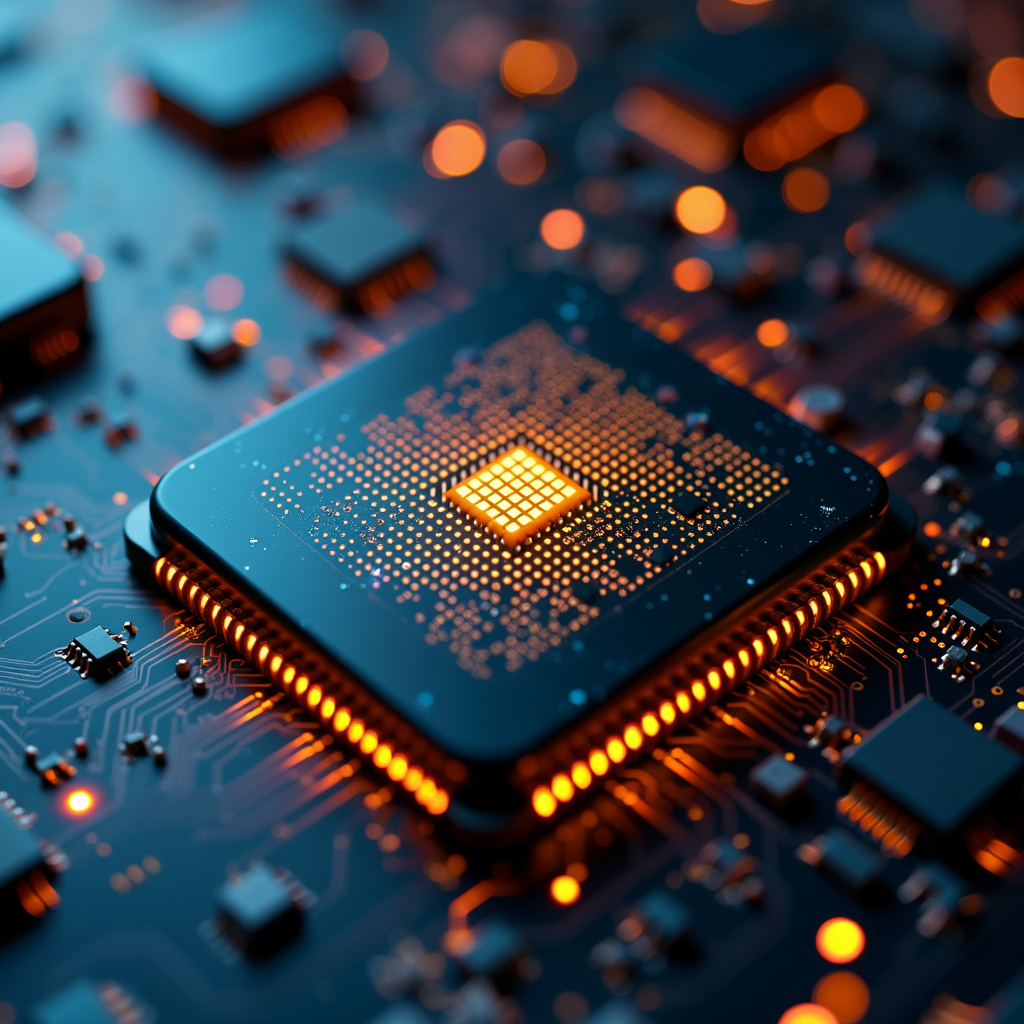
How to use Background Removal AI
Using Background Removal AI is simple and intuitive. Follow these steps to remove backgrounds from your images.
Upload Your Image
Upload the image you want to process. Our AI supports various image formats.
AI Processing
Wait a few seconds while our AI analyzes and removes the background from your image.
Download or Edit
Download your background-free image or use our tools to make further adjustments if needed.
Frequently Asked Questions
What is Background Removal AI?
What are the key features of Background Removal AI?
What types of images can I use with Background Removal AI?
Is Background Removal AI available on mobile devices?
How accurate is the background removal?
Can I adjust the results after the AI processes my image?
What are the privacy measures in place?
How long does it take to process an image?
Can Background Removal AI handle images with complex edges like hair or fur?
What are the main benefits of using Background Removal AI?
Is there a limit to how many images I can process?
Can I use Background Removal AI for free?
In what formats can I download my processed images?
Can I use the processed images for commercial purposes?
Do you offer an API for integration with other applications?
Can’t find the answer you’re looking for? Reach out to us [email protected]
Start Removing Image Backgrounds with AI Today
Transform your images with Background Removal AI. Experience the future of image editing with AI-assisted background removal.
Start Removing Backgrounds
